Creating the LivematchPro trackers we were thinking about making them attractive for many different kinds of customers including bookmakers, sports portals, sportsbook providers, media and even independent users. That’s why we have provided a lot of configuration options so it suits well with any style of graphic design out there.
TRACKER VERSIONS
We have two versions of trackers to pick from and whether you chose the first or the second one, there are great benefits, but please note there are some size limits to be aware of.
Version 1 – NATURAL
These trackers are perceived by our clients to be better looking and fresher with very high-quality graphics.
Size limits:
- 320px – minimum width no matter what the sport is (the trackers will not be visible below this value)
- minimum height for Natural trackers depends on the width:
- 345px for 320px – 479px range
- 395px for 480px – 599px range
- 490px for 600px >= range
Please note: All the height values above are set for a full tracker with all the components. At these values we are sure all sports will work perfectly. We may try to adapt a tracker to be a bit shorter in height, however this is not guaranteed and we may say no if the requested height difference is to big and causes problems.

As you can see this kind of a tracker requires a bit more space in terms of the height with all the components above to be seen (header, timeline etc.). It doesn’t mean though you can’t have a Natural tracker with a shorter than minimal height. However, in this situation, your decision would require removing a component like a header for example.
An example of how a client uses it:
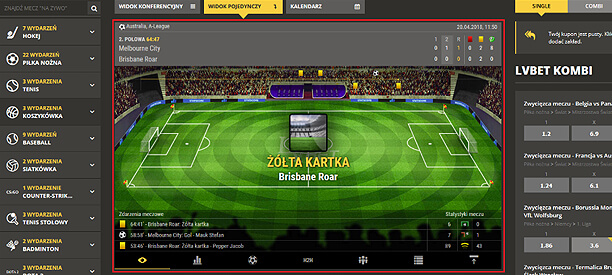
Read more about how we customize our PrematchPro widgets for you.
Version 2 – LITE
More compact trackers with less graphical fireworks, these are especially appreciated by clients who want to place a tracker in a narrow column on their website for example.
Size limits:
- 320px – minimum width no matter what the sport is (the trackers will not be visible below this value)
- 305px – minimum height for all the sports
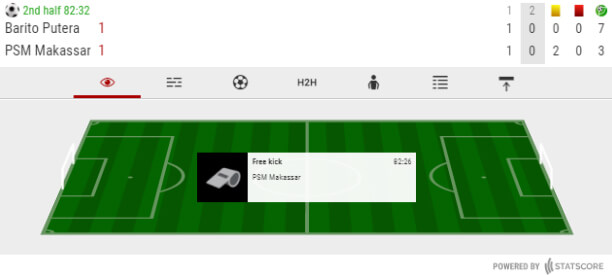
This kind of a tracker is perfectly suited for clients that want to add it as an addition, but not overshadow what they already have. Not a typical bright star. The tabs, the icons, the fonts are tailored to fit less impressive size spaces and this is why the minimum limits here are set at a different level. It doesn’t mean though you can’t switch on a timeline for example. However, if you did this, the height of your tracker would have to be bigger.
An example of how a client uses it:

Learn more: customization options in ScoreFrame.
TRACKER CONFIGURATIONS
Once you know whether you want to go with the Natural or Lite version, the next step is to pick a template that would simply suit you the best.
Experience more: visit our LivematchPro DEMO site.
In the right top corner, there is a “Select template” option to let you know what configurations of the trackers are available.
Next time we will tell you more about LivematchPro tracker components, look customization and how to create your own tracker step by step.
If you want to get in touch to find out more, just contact our Customer Success Team at cst@statscore.com or use the LiveChat service on our website. We will be more than happy to schedule a call and discuss how ScoreFrame can help your organization!