Great products, however good they are at the back-end, need to have great design. Without this we end up with great data, but poor visual content. People love to look at nice things, even if they are not interested in what they are looking at. But good looking products can attract the user to stay longer on your site. I’m sure with great visuals, they will dig deeper to see more details, stay longer, take in more information and finally… They will be back! It’s important to consistently use the best quality at all levels (code quality or visual appearance of pictures). Try to think about how long you would stay on a website shopping, if all the pictures of the products had different styles, background and were of poor quality. This would be very bad.
Your visitors are your clients, so make sure that they feel comfortable when they are looking around your website. We are sure that the quality of the graphics used in our products and placed on your website, for your league or team are important to end users. Don’t let your fans down! Players represent teams, leagues and sports. They have to look good.
We are sure that you want your LeagueCenter or TeamCenter to have the HIGHEST QUALITY, so make sure that all pictures of your players are consistent and look good.
Example of good picture
Final picture is formated into square (1:1).
For the best results the picture should be in PNG format with a transparent background (person should be cut out of the background; check if there is any noise from background after cleaning it). This will provide the best results for displaying a player’s photo in one of our products.
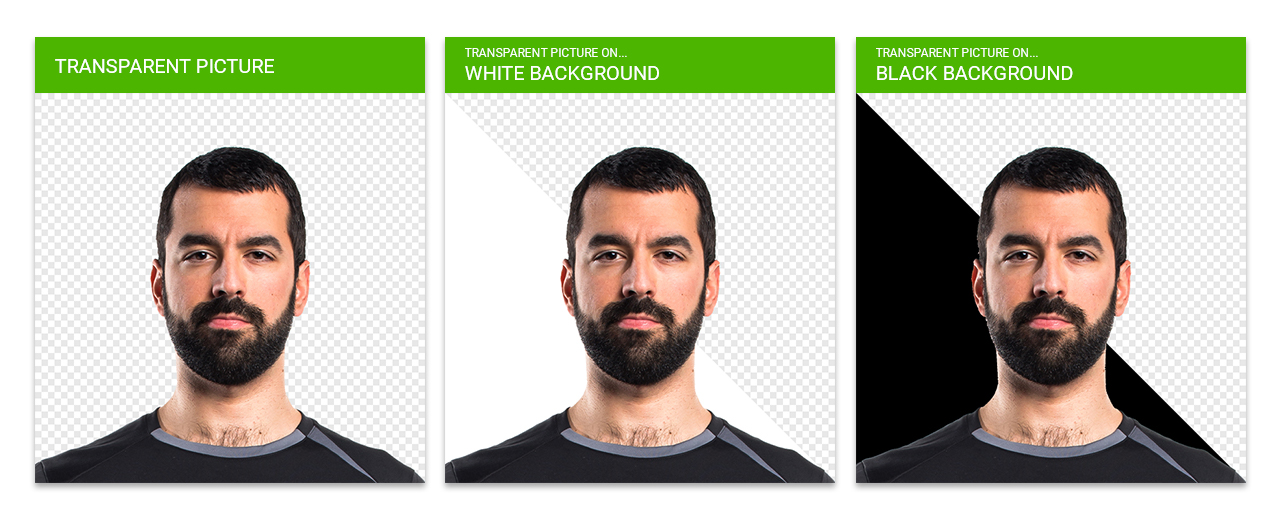
Requirements
- Picture size needs to be at least 1000px on the shortest side.
- Picture should be in png format and without a background.
- File names have to look like this:
TeamName_PlayerFullname.png or TeamName_PlayerFullname_##.png
(where ## is shirt number).
How to prepare good pictures of your players
Pose
For the best effect set the person straight and take the photo from the level of their chin. Set camera perpendicularly to floor to avoid angle distortion – this would cause distortion of the body’s proportions. Person in the picture should look at the lens. Avoid cutting off the top of the head when cropping the photo and leave some space above the person’s head to ensure that the face can be placed in the middle of the picture.
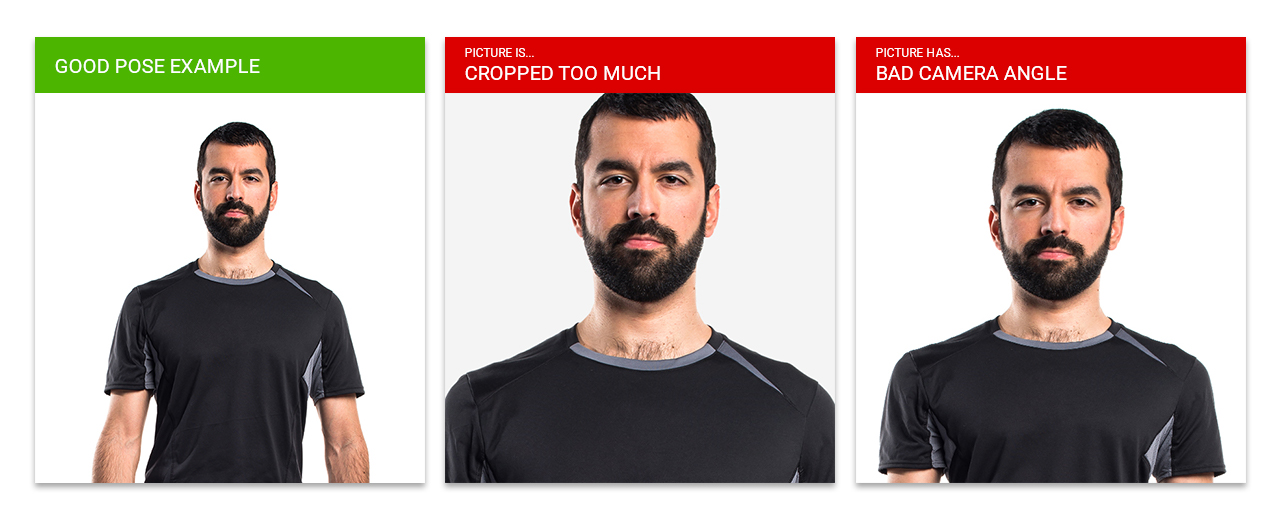
Device
Photo should be taken by camera, avoid cameras on mobile phones. Mobile phones often generate distortion of pictures.
Quality
The player’s profile picture must be of good quality and resolution. Make sure that the person in the photo is sharp and in focus.
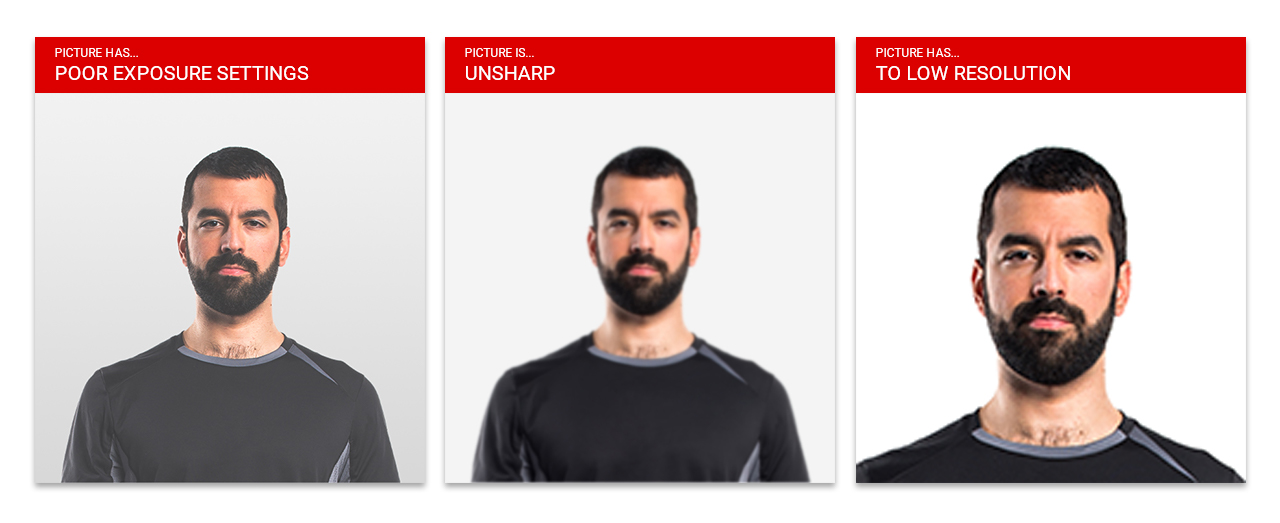
Background
The background has to be solid and clean and as bright as possible, please avoid backgrounds with colours similar to the team’s kit and skin colours (for best results take the picture using a white background). Try not to set the person too close to the background. This will help to avoid shadows.
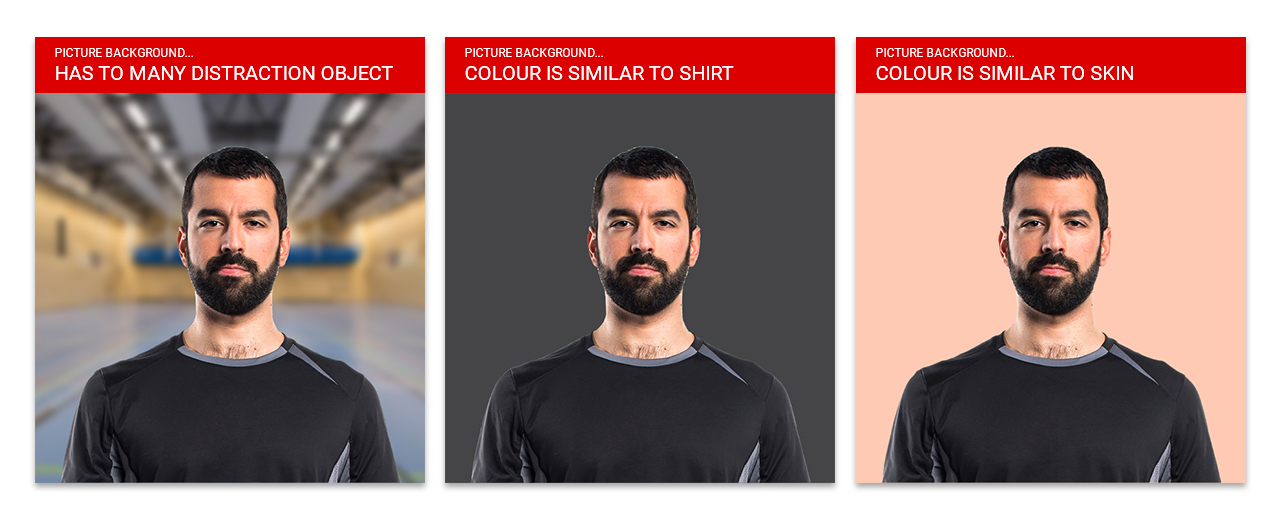
Light
Using good lighting is very important. Make sure that it’s not too bright or too dark. Avoid using a clean flash (without a soft blend) – it will generate strong shadows.

About
STATSCORE LeagueCenter
The product has been created to provide the unrivalled platform covering all competition’s valuable data and merge it with the high quality stats produced by our scouts. It allows full access to the LIVE stats, standings, squads, pre-match comparisons and innovative events animations.
STATSCORE TeamCenter
The first mini-site that is focused in 100% on one team. Its users can benefit from the full coverage of the team’s matches, stats, standings, squads and venue information. It is perfect as the second screen option allowing the full assistance while the match is being played. It also secures plenty of information pre-match and after the game was played.
Do not wait, check now how STATSCORE LeagueCenter and STATSCORE TeamCenter can help you!
—–
Picture credits: Designed by luis_molinero / Freepik